In the previous article Give your classic spreadsheet a modern touch we have demonstrated how you can combine modern web UI components with the classic spreadsheet and enjoy the best of both worlds.
In the previous article we have used a "drawer" component containing static HTML data to display along with the spreadsheet. In this article we are looking at a more advanced example: Turn an Excel File into a Hotel Voting App, where the additional UI component (panel) interacts with the spreadsheet.
This example is a hotel voting application for all employees. For an employee, he can:
- Click a cell to vote for a hotel
- Click a hotel to show more information and also vote the hotel
Here is a short clip for the features:
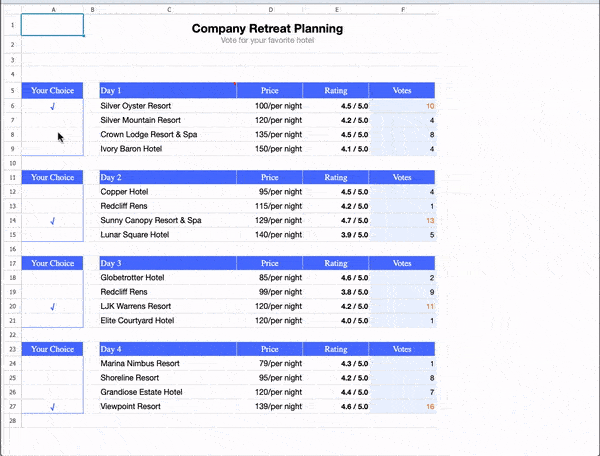
Load Pre-designed Excel File
Firstly, I create a table of hotels and voting checkboxes in an Excel file like:
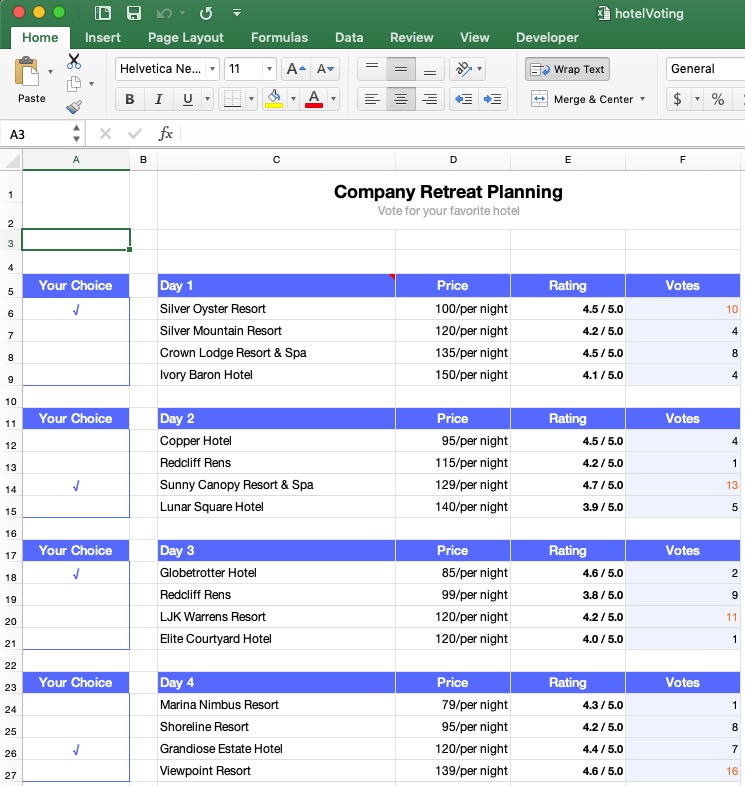
Like what I have demonstrated in the previous article, load the designed Excel file into Keikai with a zul.
Add additional UI components
Similar to the previous article, I still add a drawer to show the "More Info" panel on the right-hand side. Since I need to show different details for different hotels, I don't include a fixed page this time. I will inject a different zul page for each clicked hotel.
<drawer id="helpDrawer" visible="false" position="right" width="30%"/>
Implement Application Logic with Event Listeners
Keikai supports an event-driven programming model, I should implement application logic in event listeners.
Click to Vote a Hotel
Add ON_CELL_CLICK event listener:
@Listen(Events.ON_CELL_CLICK+ " = spreadsheet")
public void onCellClicked(CellMouseEvent e){
if (RangeHelper.isRangeClicked(e, moreInfoRange)) {
...
}else if (isVotingRangeClicked(e)){
updateVote();
}
}
To check the cell clicking easily, I create 4 named Range: Vote1 ~ Vote4 for 4 voting areas, so that I can easily determine whether a user clicking is inside these 4 ranges or not.
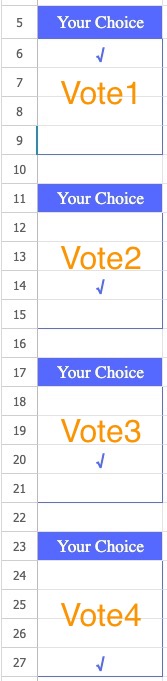
/**
* determine whether a user clicking is inside those voting ranges or not.
* @return true means a user clicks a cell inside one of voting ranges
*/
private boolean isVotingRangeClicked(CellMouseEvent e) {
int n = 1;
do{
Range eachVoteRange = Ranges.rangeByName(spreadsheet.getSelectedSheet(), "Vote"+n);
if (RangeHelper.isRangeClicked(e, eachVoteRange)){
voteRange = eachVoteRange;
cell = RangeHelper.getTargetRange(e);
return true;
}
n++;
}while(n<=4);
voteRange = null;
return false;
}
Line 4: Ranges.rangeByName(), get a range of cells by a name. With this approach, the Java code can resist cell position change which is better than using cell reference.
Then, I need to update the checkmark position and the corresponding vote count.
private static final String CHECKMARK = "√";
private Range voteRange; //clicked vote range
private Range clickedCell; //clicked cell
private static final String MY_VOTE_COLOR = "#F77228";
...
private void updateVote() {
//update checkmark
voteRange.clearContents();
clickedCell.setCellValue(CHECKMARK);
//update vote count
Range voteCount = voteRange.toShiftedRange(0, 5);
int row = voteCount.getRow();
for (int offset = 0 ; offset < voteCount.getRowCount() ; offset++){
Range eachCount = voteCount.toCellRange(offset, 0);
if (eachCount.getCellStyle().getFont().getColor().getHtmlColor().equalsIgnoreCase(MY_VOTE_COLOR)){
eachCount.setCellValue(eachCount.getCellData().getDoubleValue().intValue()-1);
CellOperationUtil.applyFontColor(eachCount, ColorImpl.BLACK.getHtmlColor());
break;
}
}
Range myVote = clickedCell.toShiftedRange(0, 5);
myVote.setCellValue(myVote.getCellData().getDoubleValue().intValue() + 1);
CellOperationUtil.applyFontColor(myVote,MY_VOTE_COLOR);
}
Line 8-9: I can change the checkmark's position by setting cell value with "√"
Line 17: CellOperationUtil.applyFontColor() can change the text color in cells
Show More Info When Clicking on a Hotel
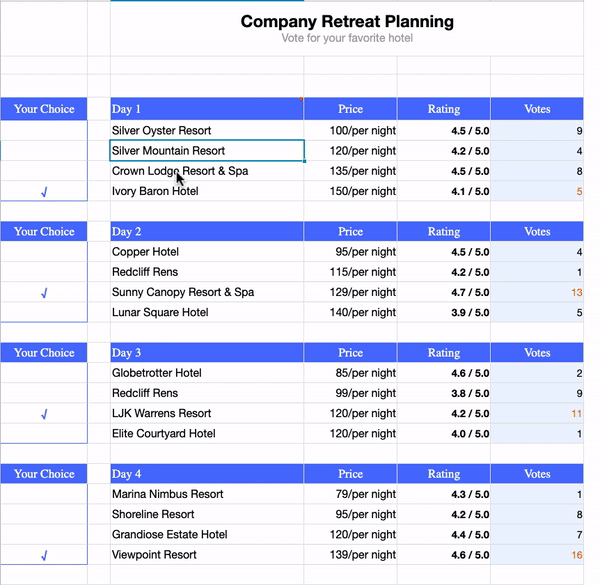
When a user clicks a cell on Day 1 (C6:F9), I will call helperDrawer.open() to show more information. But each hotel has different details, I create each zul for each hotel like:
Silver Oyster Resort.zul
Silver Mountain Resort.zul
Ivory Baron Hotel.zul
Crown Lodge Resort & Spa.zul
Then I put a template injection component inside the drawer, so that I can dynamically switch the page inside the template.
private ShadowTemplate moreInfo = new ShadowTemplate(true);
...
public void doAfterCompose(Component comp) throws Exception {
super.doAfterCompose(comp);
...
moreInfo.apply(helpDrawer);
}
private void showMoreInfo(Range cell) {
String hotelName = moreInfoRange.toCellRange(cell.getRow()-moreInfoRange.getRow(), 0).getCellData().getStringValue();
moreInfo.setTemplateURI(hotelName + ".zul");
moreInfo.apply(helpDrawer);
}
Line 1,6: create a template inject component and put it into helpDrawer.
Line 10: get hotel name from cell value.
Line 11-12: switch to the corresponding zul page and enforce apply() to recreate the new zul again.
"Vote This Hotel" Button
After the drawer opens, it shows more information of a hotel and a "Vote This Hotel" button and users can click the button to vote for the said hotel. Because the page is dynamically created for each cell clicking, I can't add a listener to the button. I need to forward its onClick event to drawer (see Event Forwarding).
<z:button id="vote" label="Vote This Hotel" width="100%" height="40px" sclass="vote-button" forward="helpDrawer.onVote"/>
Then listen to my custom forwarding event onVote to update the vote count:
@Listen("onVote = #helpDrawer")
public void onVote(){
voteRange = Ranges.rangeByName(spreadsheet.getSelectedSheet(), "Vote1");
clickedCell = voteRange.toCellRange(clickedCell.getRow() - voteRange.getRow(), 0);
updateVote();
}
Line 1: Listen to onVote event on the drawer.
Line 3-4: convert user-clicked cell into the cell in Vote1 to update the checkmark and vote count.
Summary
Like I mentioned in my last article, spreadsheets are brought online for easier sharing and collaboration but there are a lot more we can do than just duplicating Excel's functionality to the browsers.
By combining modern web UI components with the classic spreadsheet, you can bring your users a familiar yet upgraded experience.
Source Code
You can see the complete source code in Keikai developer reference repository.
